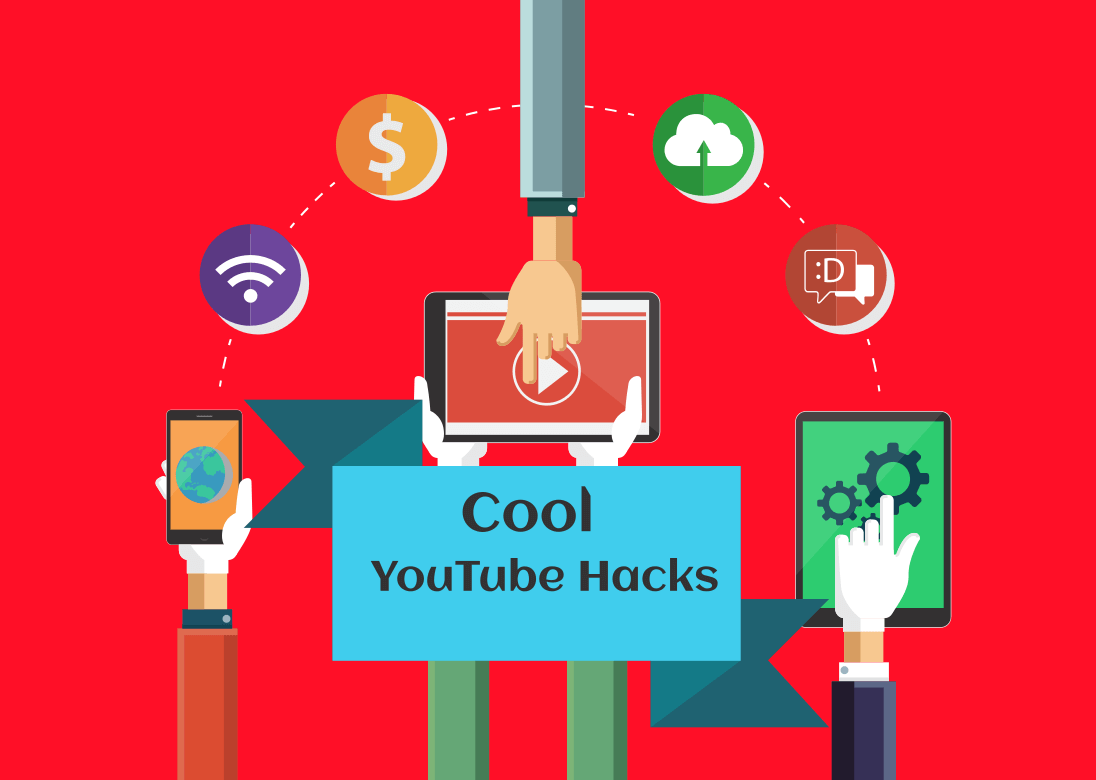When we talk about today’s most popular social media websites, we often miss out on YouTube in favour of sites like Facebook and Twitter. Let us tell you, YouTube has got a lot going for it. Although Facebook is considered to be the largest social networking site, YouTube has got the second largest reach after Facebook in terms of usage. It is also the second biggest search engine after Google.
Let us add something more to it. Do you know that there are dozens of cool things you can do with YouTube? Whether you use YouTube to watch videos, post videos or both, these little tricks and features will surely amaze you.
- Turn any YouTube video to GIF
Can’t deny we all love GIFs but how about knowing how to create one? All it takes is a little YouTube URL trick.
– Select a video to watch on YouTube.
– Find its URL at the top of the browser and add the word “gif” right before the domain name [www.gifyoutube.com/your video tag]
– This will take you to gifs.com, with your video already uploaded and ready for editing.
– At the left hand side, you’ll find a menu of options with a timeline bar along the bottom of your video.
– Set the gif duration, crop, add caption to it and more.
– Click “create GIF” on the top right, add GIF title and tags.
– Click “Next” to share your GIF. But keep in mind to sign up with gifs.com before you download your GIF.
2. Create a link to start a YouTube video at a certain time.
Ever wanted to send someone a YouTube video link, pointing them to a specific moment? But you couldn’t right? Well, actually you can. Instead of sending them the link and instructing them to watch it from 0:55 minute mark, you can’t now send them a specific link that starts the video from 0:55 minutes? Don’t believe us? Click here to see how.
3. You can easily see written transcripts of the videos.
There are situations where video transcripts come in handy. Maybe, you want to write down a specific quote from a video, or you need to find a specific section of the video, pausing and re-watching the video gets hectic. So that you can do these tasks without hassle, YouTube automatically generates written transcripts for each and every video, and anyone can have access to it unless the user hides it from viewers. And here’s how you can go about it :-
- Open a video on YouTube and select the “More” tab underneath the video title.
- Choose “Transcript” from the drop down menu. (If you can’t see this option, this means the user chose to hide the transcript).
- The Transcript will appear as a new module.
4. Create your own Custom YouTube URL
Let’s be honest we all want an easy-to-remember web address on YouTube. YouTube lets you create one. Be it your display name, your YouTube username, or any current URL that you have. But before you begin with creating one, make sure you are determined, because once approved, you can’t request to change it. It will be linked to both your YouTube Channel and your Google+ identity.
Note: To have your own custom URL, your channel must have 100+ subscribers, be at least 30 days old, have a profile picture, and have uploaded channel art.
To know how to claim your custom URL, click here.
5. Add end screen or cards to promote content on YouTube.
YouTube has come up with a useful feature called “end screen”. It works like call-to-action buttons for directing people to subscribe to your channel, take you to another video, and see a merchandise or fundraising campaign. This will increase your reach and get you more views and followers. Click here to know how you can use it.
6. Browse and download high-quality, royalty-free sound effects and music for your video from YouTube.
Did you know YouTube has its own music library for high-quality, 320kbps audio tracts and sound effects that you can download without any copyrights issues and use in your own videos? Sounds cool right? Click here to learn more about this supercool feature.
7. Add adjustment and creative effects to your Videos on YouTube.
Till now you have been editing your videos on different apps before uploading it on YouTube. What if we tell you, you don’t need a separate app to edit your videos? You can do all that right on YouTube Enhancements. From colour correction to stabilizing shaky camera movement, from slow motions to time lapse, everything is possible on YouTube. Here’s how.
8. There’s a safer version of YouTube available for kids.
It’s a nightmare for any parent to know that their kids have access to everything public on YouTube. But there’s a way you can control what your kid sees. The kid’s version of YouTube called YouTube Kids. It’s a safer version of YouTube which uses filters powered by algorithms to select videos from YouTube that are safe for kids. It’s also totally free and moreover the ads are also regulated as carefully as possible.
So, now that you know suck cool tricks and features of YouTube, go ahead and start using them. And stay tuned for more such amazing facts from Video Factory.